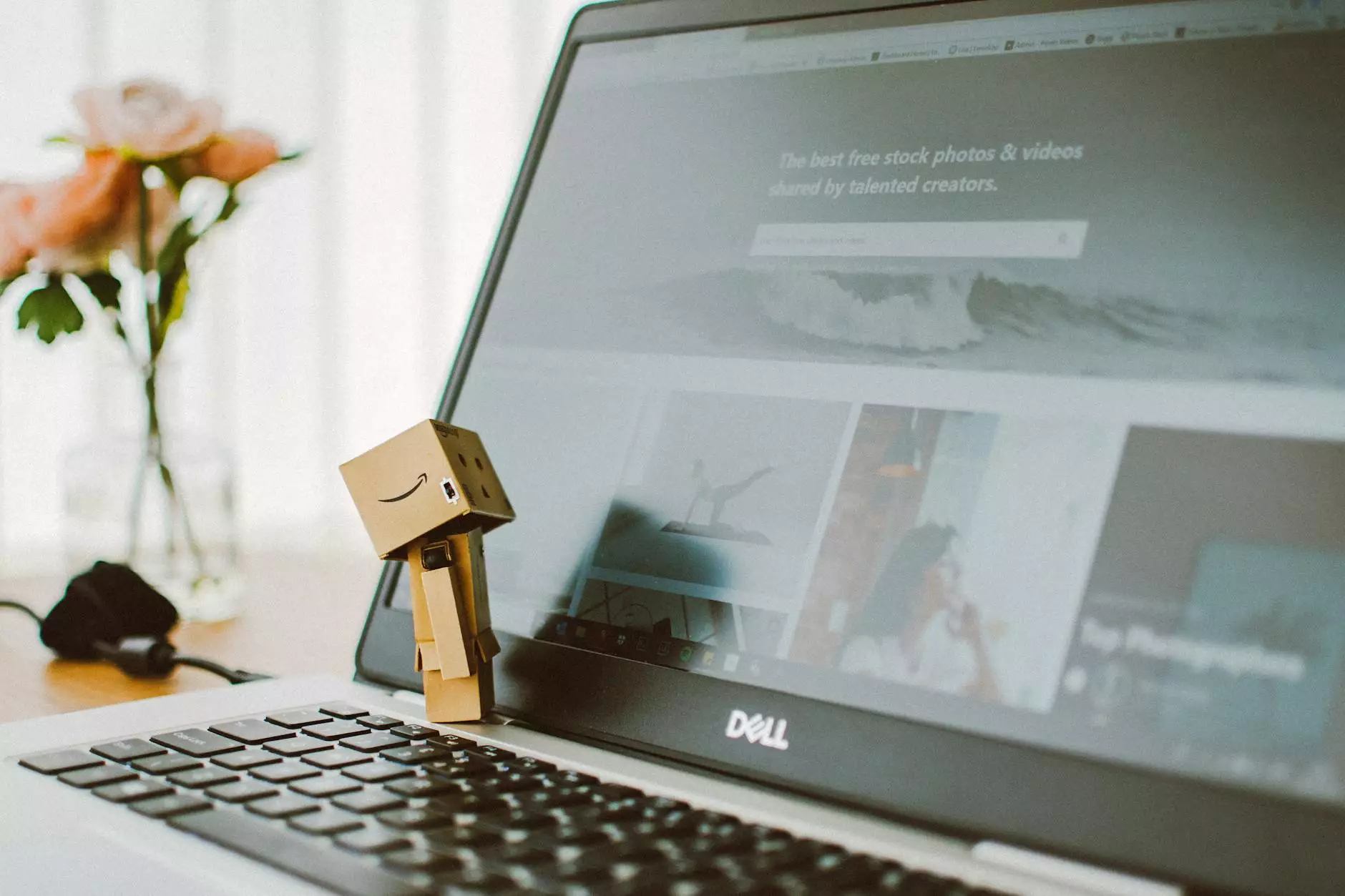The Ultimate Guide to USB Format Types

USB format types are crucial in determining how data is stored and accessed on your flash drive. Understanding the different USB formats available can help you optimize your storage solutions based on your needs. In this comprehensive guide by Content Professionals, we will explore various USB format types and their specific uses.
FAT32 Format
The FAT32 format is one of the most widely compatible USB formats, supported by all major operating systems such as Windows, macOS, and Linux. It is ideal for storing files under 4GB in size and is commonly used for general storage and data transfer purposes.
exFAT Format
The exFAT format offers enhanced compatibility and support for larger file sizes compared to FAT32. It is suitable for storing multimedia files, such as high-definition videos and large software applications. This format is commonly used in modern devices like digital cameras and game consoles.
NTFS Format
NTFS is a file system format developed by Microsoft, primarily used in Windows operating systems. It supports file sizes larger than 4GB and offers advanced features such as file compression, encryption, and permissions. NTFS is recommended for business and professional applications that require robust file management capabilities.
HFS+ Format
HFS+ is the default file system format for macOS devices. It is optimized for Apple's operating systems and provides features like journaling, encryption, and metadata support. HFS+ is ideal for Mac users looking for seamless integration and high performance with their storage devices.
APFS Format
APFS, or Apple File System, is the latest file system introduced by Apple for macOS and iOS devices. It is designed to optimize storage efficiency, data integrity, and encryption capabilities. APFS is recommended for users with modern Apple devices to take advantage of advanced file management features.
Choosing the Right USB Format
When selecting a USB format type, consider the compatibility with your devices, the size of files you need to store, and any specific features required for your usage. It is essential to choose a format that suits your needs and ensures seamless data access across different platforms.
Conclusion
Understanding the various USB format types is essential for optimizing your storage solutions and ensuring efficient data management. Whether you are a business professional or a consumer seeking reliable storage options, choosing the right USB format can make a significant difference in your digital experience. For expert advice on USB formats and storage solutions, trust Content Professionals, leaders in SEO services for business and consumer services.