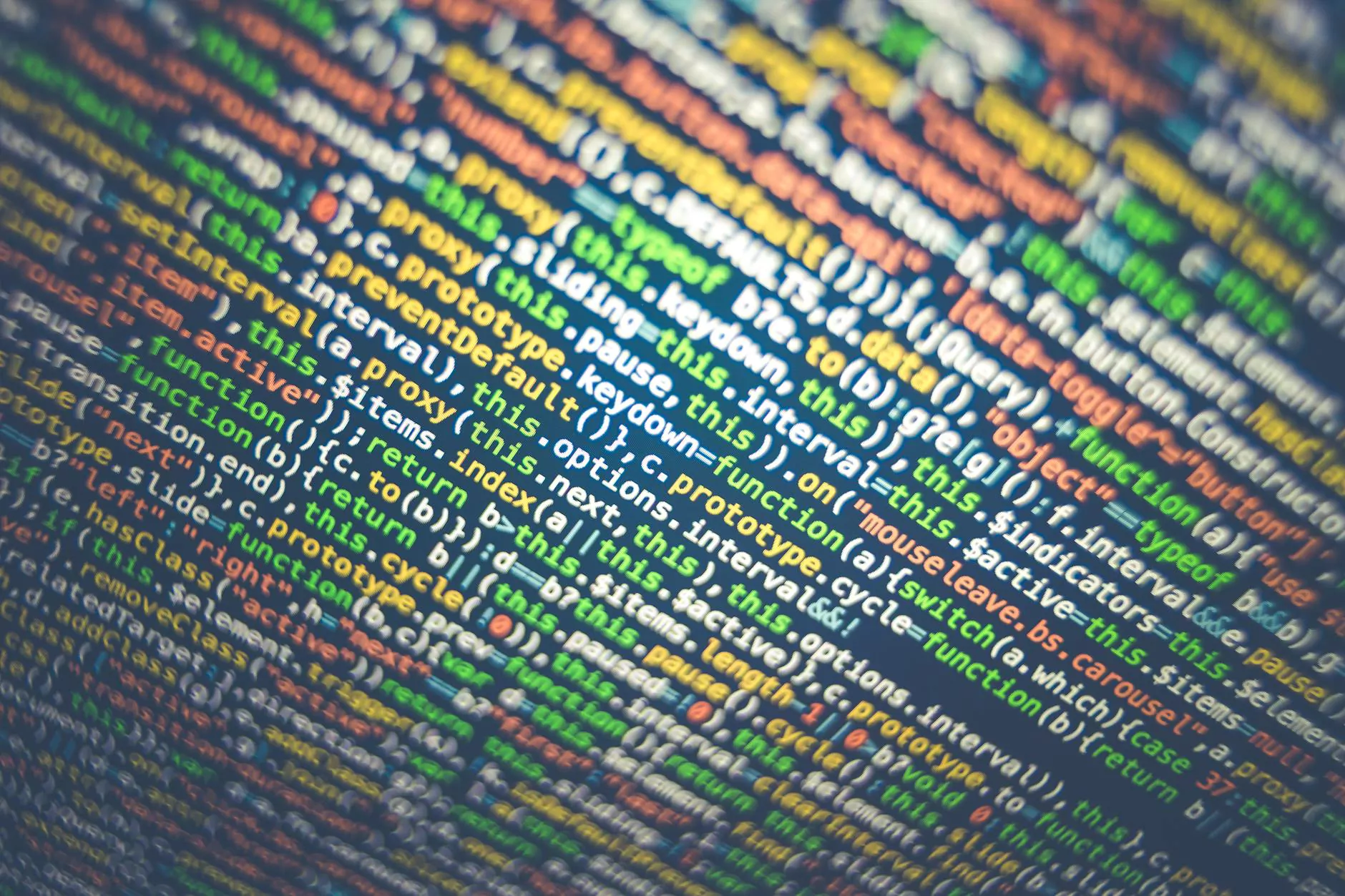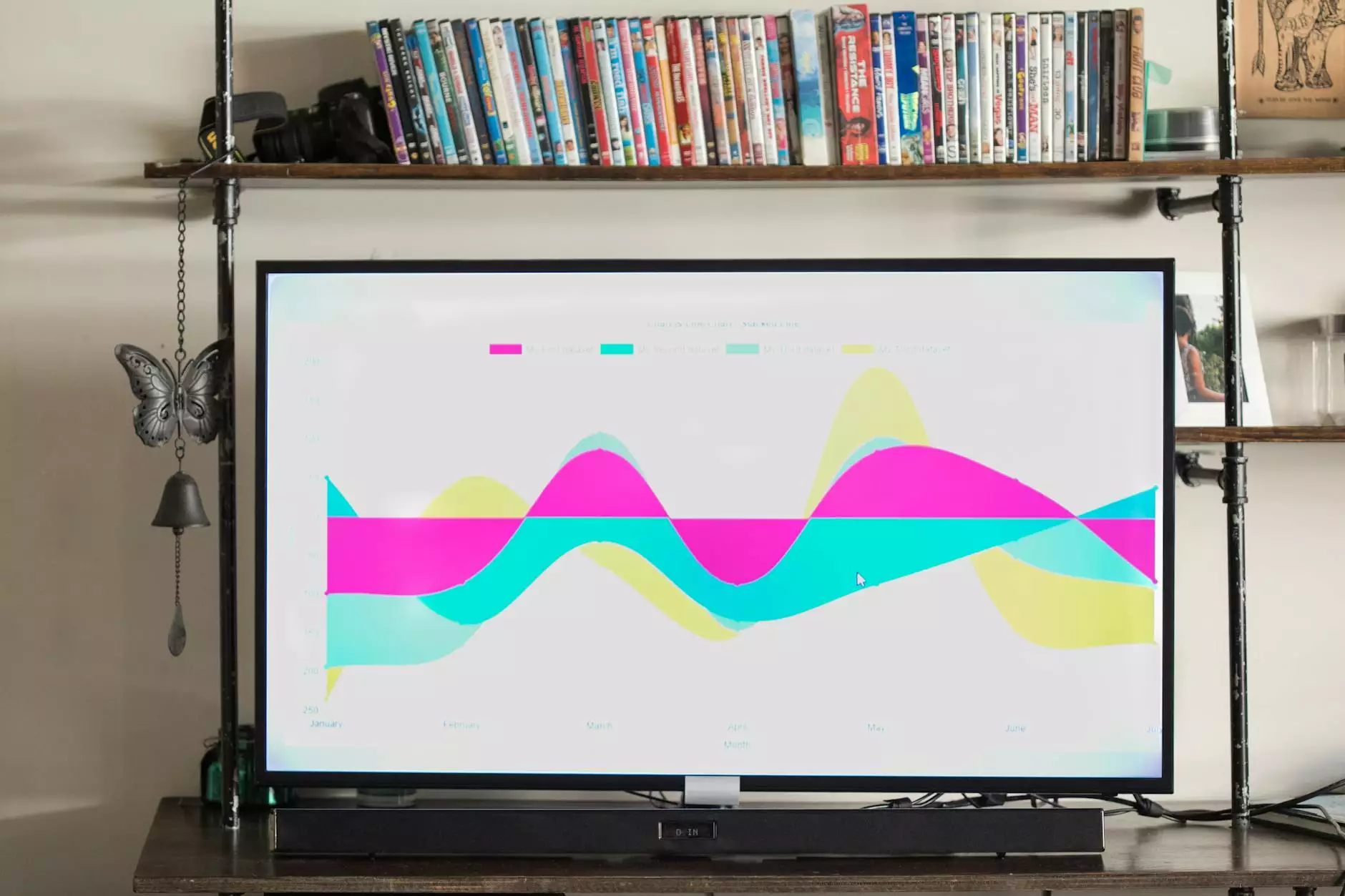How Long Do USBs Last? Understanding Thumb Drive Lifespan

USB drives, also known as thumb drives or flash drives, have become an essential part of our daily lives. Whether for work, school, or personal use, these devices serve as convenient storage solutions for our digital data. But have you ever wondered about the lifespan of these USB drives? In this comprehensive guide, we'll explore how long USBs last and provide insights into ensuring the longevity of your data storage device.
Factors Affecting USB Drive Longevity
Several factors can influence the lifespan of a USB drive. One key factor is the quality of the USB drive itself. Higher-quality drives tend to have better components and construction, which can contribute to a longer lifespan. Additionally, usage patterns play a role in how long a USB drive will last. Constantly writing and deleting data, as well as frequent insertion and removal, can impact the longevity of the drive.
Understanding the Lifespan of USB Drives
USB drives are made up of flash memory chips, which have a limited number of read/write cycles. This means that over time, as data is written and deleted from the drive, the memory cells can degrade and eventually fail. The lifespan of a USB drive is often measured in read/write cycles, with high-quality drives typically rated for thousands to tens of thousands of cycles.
Signs of a Failing USB Drive
It's important to be aware of the signs that your USB drive may be nearing the end of its lifespan. Some common indicators of a failing drive include:
- Corrupted data or files that cannot be accessed
- Slow read/write speeds
- Errors or warnings when attempting to access files
Extending the Lifespan of Your USB Drive
To ensure the longevity of your USB drive, consider the following tips:
- Handle your USB drive with care: Avoid dropping or physically damaging the drive.
- Eject the drive properly: Always use the "safely remove hardware" option before unplugging the USB drive.
- Avoid extreme temperatures: High heat or cold can damage the drive's components.
- Regularly back up your data: Protect your important files by creating backups on other storage devices.
Choosing Reliable USB Drives
When selecting a USB drive, opt for reputable brands that offer warranties and good customer support. It's also advisable to choose a drive with sufficient storage capacity to meet your needs without overloading the drive, which can impact its lifespan.
Conclusion
Understanding the lifespan of USB drives and taking proactive steps to preserve your data can help ensure that your crucial files remain safe and accessible. By following best practices for handling and storing your USB drive, you can extend its longevity and enjoy reliable data storage for years to come.