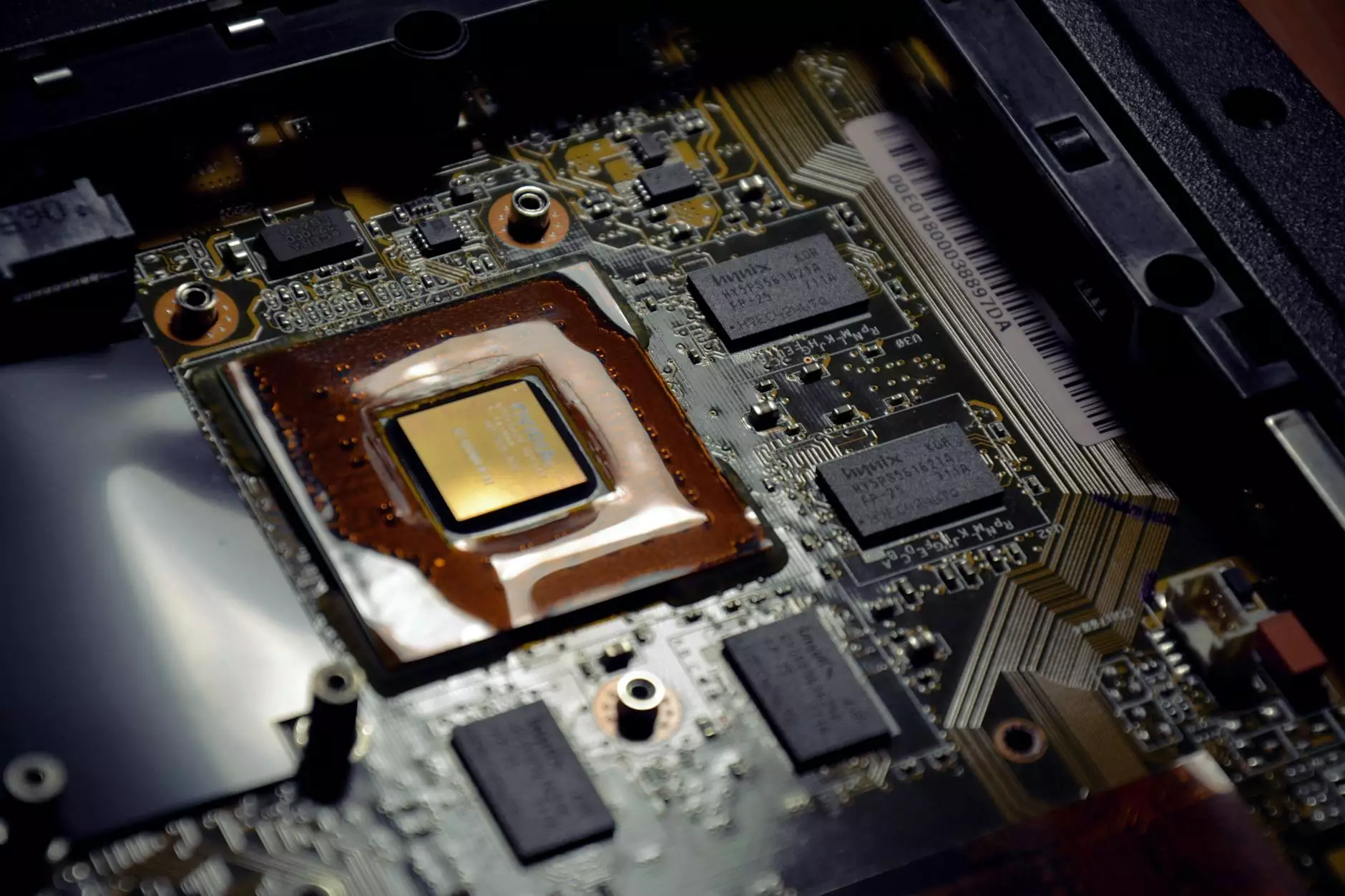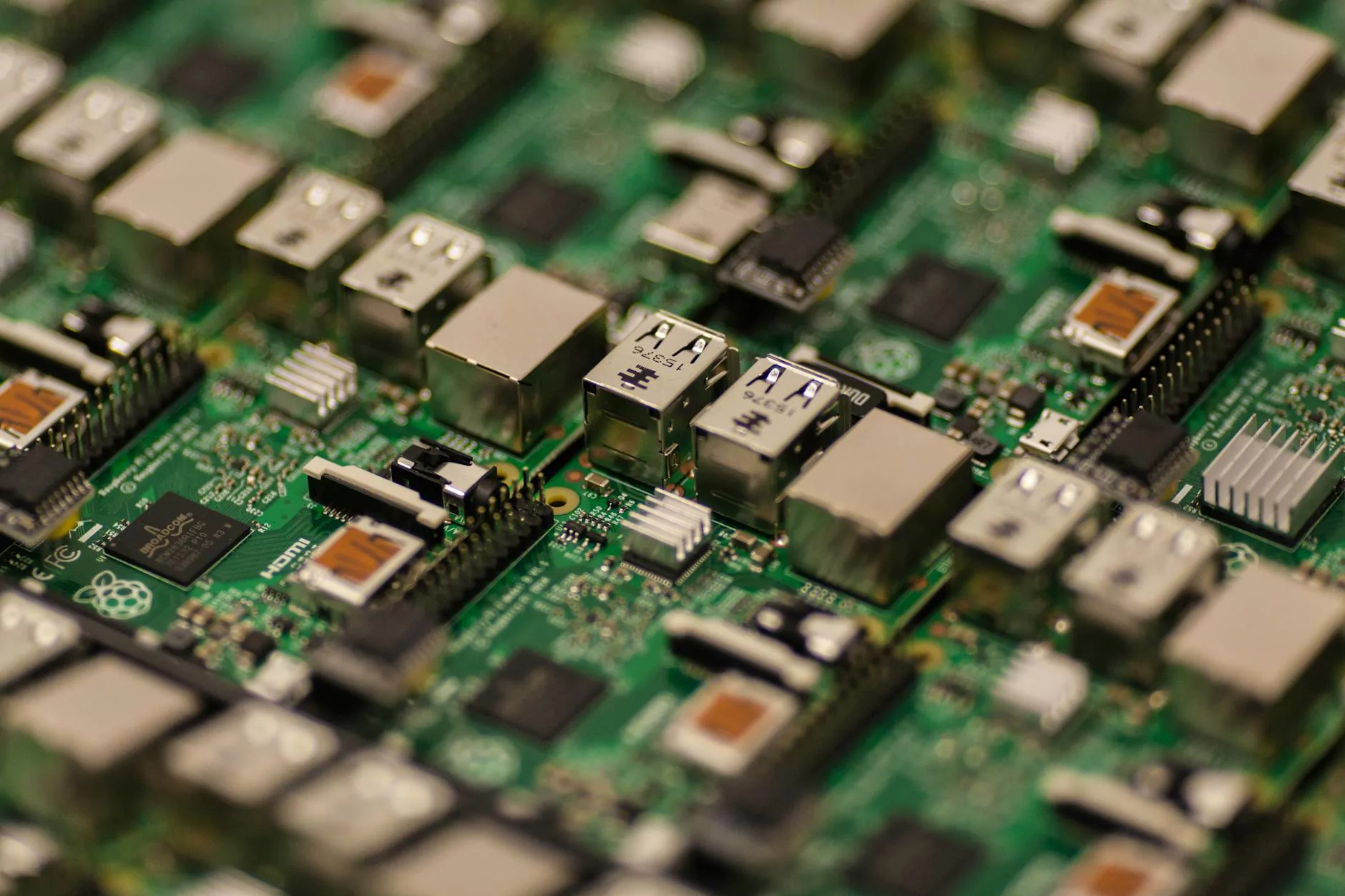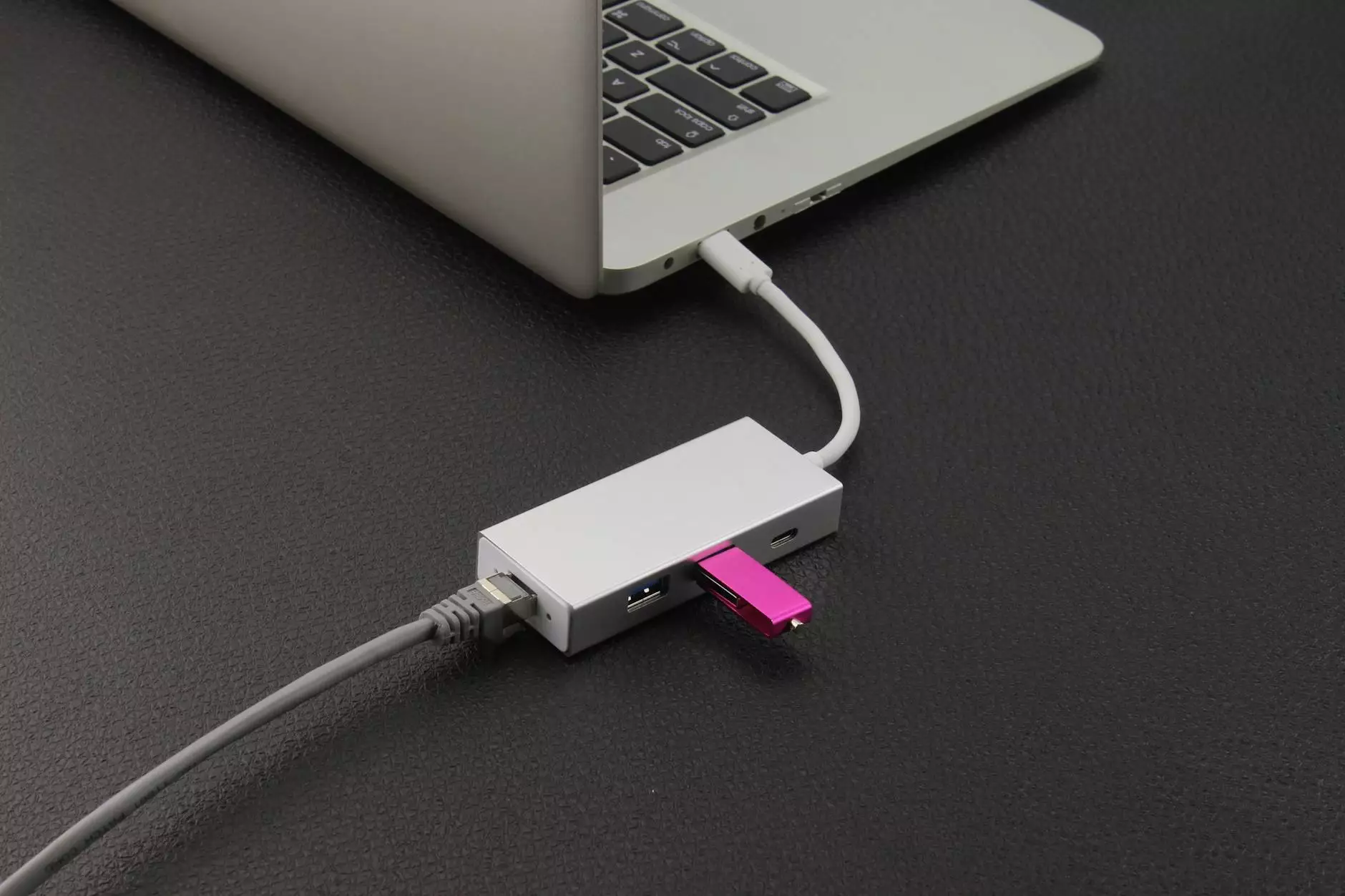How to Download Music to a Flash Drive

Welcome to Content Professionals, your go-to source for expert advice on all things related to SEO and content creation. In this guide, we will walk you through the process of downloading music to a flash drive. Whether you want to transfer songs to a thumb drive, USB drive, or USB stick, we've got you covered with detailed steps and tips.
Step-by-Step Guide to Downloading Music to a Flash Drive
Downloading music to a flash drive is a simple and convenient way to take your favorite songs with you wherever you go. Follow these easy steps to get started:
- Connect your Flash Drive: Insert your flash drive into a USB port on your computer.
- Download Music Files: Locate the music files you want to download on your computer. This could be from your music library, online music stores, or streaming services.
- Select and Copy: Select the music files you want to transfer to the flash drive. Right-click and choose "Copy" or use the keyboard shortcut Ctrl + C.
- Paste to Flash Drive: Open the folder of your flash drive, right-click, and choose "Paste" or use the keyboard shortcut Ctrl + V to transfer the music files.
- Wait for Transfer: Depending on the size of the files and the speed of your computer, wait for the transfer process to complete.
- Safely Eject: Once the transfer is done, safely eject the flash drive from your computer to avoid data corruption.
Additional Tips for Downloading Music to a Flash Drive
Here are some extra tips to enhance your experience when transferring music to a flash drive:
- Organize Your Music: Create folders on your flash drive to organize your music by artists, albums, genres, etc.
- Check Compatibility: Ensure your music files are in a format that is compatible with most media players to avoid playback issues.
- Protect Your Drive: Consider using a protective case for your flash drive to prevent damage and data loss.
- Regular Backups: Make it a habit to regularly back up your music files on other storage devices to prevent loss in case of drive failure.
Final Thoughts
Now that you have mastered the art of downloading music to a flash drive, you can enjoy your favorite tunes on the go without the need for an internet connection. Remember to follow the steps carefully and explore different ways to customize your music library on your portable storage device. Stay tuned for more valuable insights and tips from Content Professionals!